
What Colors Make Blue? Complete Guide to Blue Color Creation
Discover the fascinating world of blue color creation and explore various mixing techniques to achieve perfect blue shades for your design projects.
colour mixer, discover what colors make pink, blue, purple and more! Mix red and green to see the result, or use our color decomposer to find which two colors create any target color. Get instant answers with accurate HEX and RGB values.
Mix colors and see the results in real-time
RGB is an additive color model, ideal for digital design and screen display
HEX Code
#800080
RGB
128, 0, 128
Name
Purple
Professional features for designers and developers
Switch between digital RGB mixing and traditional RYB paint mixing for realistic color blending that matches real-world results.
Mix up to three colors simultaneously with individual ratio controls for complex color combinations and advanced blending effects.
See instant color mixing results as you adjust ratios, with immediate HEX and RGB code generation for your workflow.
Fine-tune color proportions with individual sliders for each color, plus automatic ratio normalization for perfect balance.
Access curated color combinations like Red+Blue=Purple, or generate random colors for creative inspiration and experimentation.
Works seamlessly on desktop, tablet, and mobile devices. No installation required - just open and start mixing colors anywhere.
Discover expert insights on color theory, mixing techniques, and design principles

Discover the fascinating world of blue color creation and explore various mixing techniques to achieve perfect blue shades for your design projects.
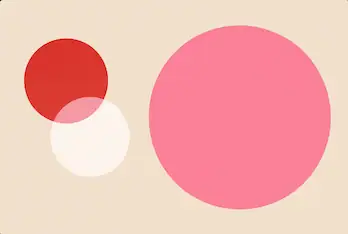
Explore different techniques to create beautiful pink shades and variations. Learn about warm pinks, cool pinks, and everything in between.
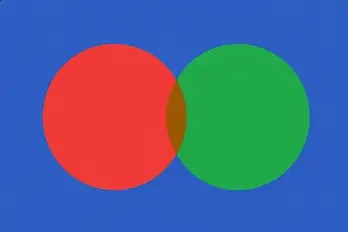
Learn what happens when you mix red and green in different color models. Discover the science behind additive and subtractive color mixing.
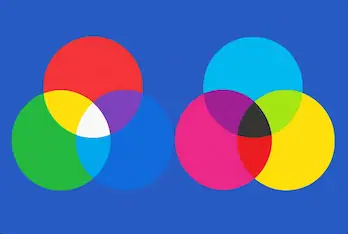
Comprehensive guide to RGB and CMYK color models. Learn when to use each system for digital and print design projects.
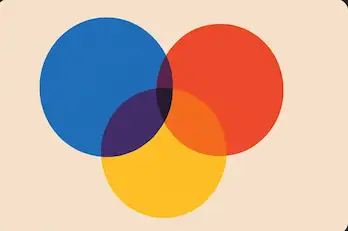
Master professional color mixing techniques used by top designers. Learn about color harmony, contrast, and advanced blending methods.
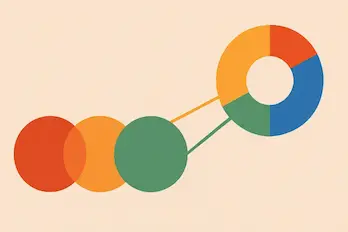
Explore the principles of color harmony and learn how to create visually appealing color combinations that resonate with your audience.
Everything you need to know about color mixing
RGB mode simulates how light colors mix on digital screens (additive mixing), while RYB mode simulates traditional paint mixing (subtractive mixing). RGB creates brighter results, while RYB produces more realistic paint-like colors that match what you'd see mixing actual pigments.
We provide results in HEX format (for web design) and RGB values (for general use). Both formats are industry-standard and compatible with all design software including Photoshop, Illustrator, Figma, and CSS.
Yes! Our color mixing tool is completely free for both personal and commercial use. Create colors for websites, apps, print materials, logos, branding, or any design project without restrictions.
Our mixing algorithm provides mathematically precise color blending with 100% accuracy. The results are consistent across different devices and browsers, ensuring reliable color reproduction for your projects.
No registration required! You can start using the color mixing tool immediately without creating an account or providing any personal information. All features are available instantly.
Red and green make brown or yellow depending on the shades and mixing ratio. In RGB light mixing, they create yellow. In paint mixing, they typically create muddy brown. Use our color mixer to see the exact result with any red and green combination.
Pink is made by mixing red and white. Add small amounts of red to white to create light pink, or more red for darker pink shades. You can also mix magenta with white. Our decomposer tool shows you all possible combinations to create any pink shade.
Blue is a primary color that cannot be created by mixing other colors in traditional color theory. However, you can create different blue shades by mixing blue with white (light blue), black (dark blue), or other colors. Use our decomposer to find combinations that create specific blue tones.
In three-color mode, each color has its own ratio slider. You can adjust them independently, and use the "Normalize Ratios" button to automatically balance them to 100%. This gives you precise control over complex color blends.
Yes! Click the "Add Color" button to enable three-color mixing mode. You can adjust individual ratios for each color and see the combined result in real-time. This feature works in both RGB and RYB modes.
Click the "Copy Code" button next to the HEX value to copy it to your clipboard. You can then paste it directly into your design software, CSS code, or any application that accepts HEX color codes.
Good color combinations follow color theory principles like complementary colors (opposite on the color wheel), analogous colors (adjacent on the wheel), or triadic colors (evenly spaced). Our tool helps you discover these relationships through experimentation.
Yes! Our color mixing tool is fully responsive and works perfectly on smartphones, tablets, and desktop computers. The touch-friendly interface makes it easy to use on any device.
Pastel colors are created by mixing any color with white. In our RGB system, you can create pastels by mixing your desired color with a light gray or by using colors with high lightness values (closer to white).
The random color generator helps spark creativity by presenting unexpected color combinations. It's perfect for discovering new palettes, overcoming creative blocks, or finding inspiration for your next project.
While our tool uses RGB color mixing (ideal for digital), you can use the results as a starting point for print design. For accurate print colors, you'll need to convert RGB to CMYK using your design software.